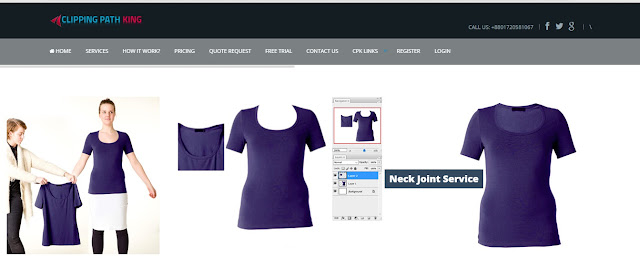Photography is challenging when you have to capture something having natural glow and shine. To attract the attention of someone, you can add fancy effects using fancy
reflection shadows. I was reading a magazine and came across a motorbike that was so shiny and glowing which makes me fall for it instantly. The very next minute, I was thinking NO DUDE it’s not under your budget. But the presentation was so alluring that it made me fall immediately.
Such images are a real challenge to click because in a camera, you cannot really capture the shining effects. The real shine of a product can cause harm to the camera lens and the end result is the blurred image. Also, the colors of the image get mismatched with such capture.
So to overcome this issue, you have to find the proper reflection ways that can be applied according to the needs of the particular photography. Products like watches, jewelry and ornaments are shiny and usually don’t get captured perfectly with camera flash. As a result, the picture quality gets discouraged and the whole image looks blurred, uneven and damaged etc.
To be precise in the photography reflection, camera settings are must to adjust. Just go to the manual mode of the camera and adjust the color balance because it is highly recommended according to the surrounding lights. Aperture must be set to maximum to take the picture in full depth and then capture the shots. Make sure to plug the camera to an adapter to avoid interruption. I would suggest clicking images in natural daylight to get perfect looks.
Switch off the camera flash before capturing pictures in daylight or else it will ruin the whole looks. Next, you can add diffused lighting that produces nice results. In such lighting, extra light is put on the object and the reflection of product gets diverted thus creating beautiful results.
Use the above techniques to get a beautiful image with natural
reflection shadows. Have a good day!